
WindowPlay is simple player of sound and video . With simple options missing from all the readers I know, like overlay on open window, multi size for the player (untill 10px by 10px), share playlist on the web etc.
Open video or song directory, click menu Open Directory
Add videos URL in playlist file ( Youtube, Daylimotion, Vimeo ), click menu Modify local playlist for add URLs to file and click menu Load local playlist, and click Play button
Download web playlist by url, configure cnf.ini file to add URL download playlist file and click menu Update WEB playlist
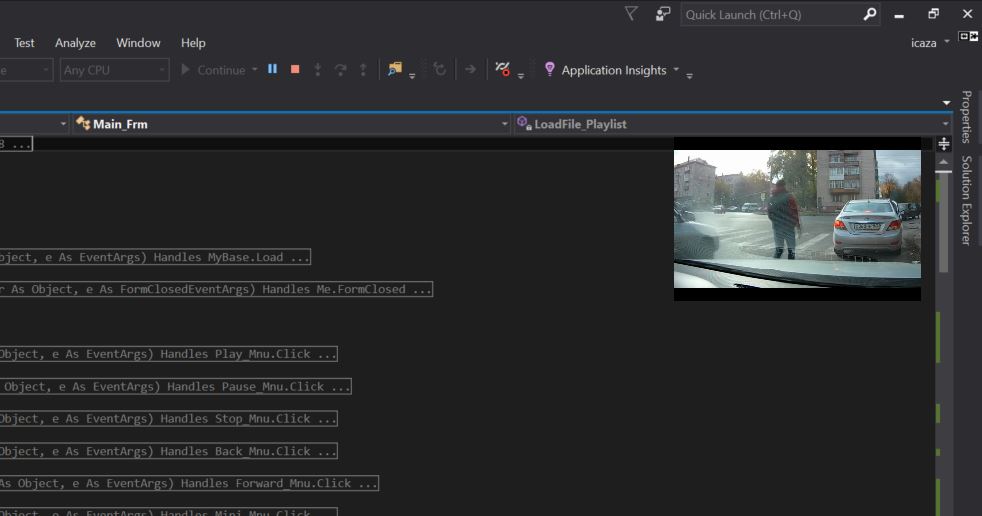
Overlay on open windows
- Size multiformat
- Overlay on open windows
- Support for all audio and video formats
- Playlist creation with videos from Youtube
- Ability to connect an online playlist URL
Modify keyboard option in cnf.ini file. Click menu Config File cnf.ini and click Open and click Reload or restart software
Keyboard “M” [77] in cnf.ini file = Show/Hide menu
Keyboard “PAGE UP” [33] in cnf.ini file = Show/Hide Form and Play Pause
Keyboard “BEGINNING” [36] in cnf.ini file = Show/Hide Border
Default cnf.ini file (modify value, not change line!)
# Show/Hide Menu
33
# Show/Hide Form
34
# Show/Hide Border
36
# URL WEB playlist
https://veydunet.com/exemple_file_playlist
# List visible/hide auto on/off 0/1
1Decimal value, keyboard key here https://veydunet.com/?page_id=2069
Download zip files https://veydunet.com/?product=windowplay
WindowPlay use VLC media player technology, see Intellectual Property WEB page here -> https://wiki.videolan.org/Intellectual_Properties/