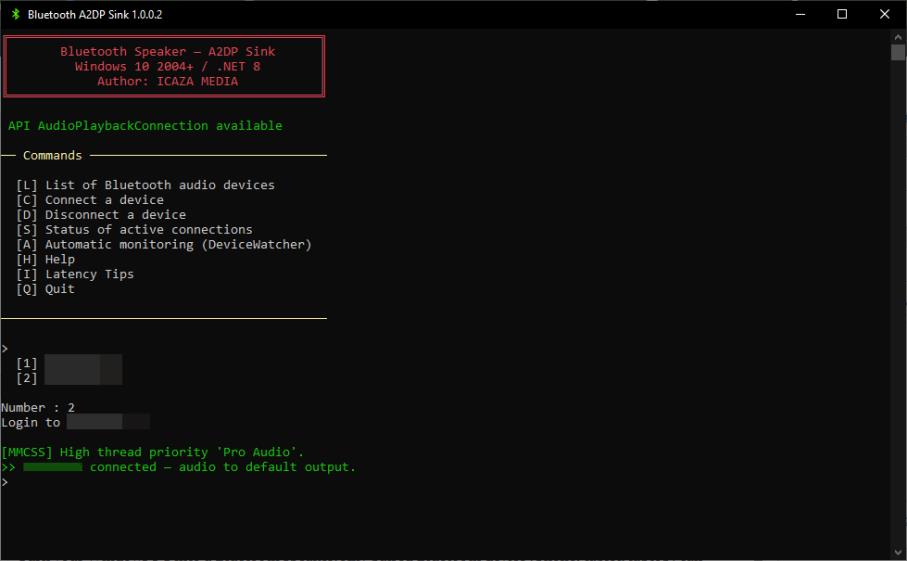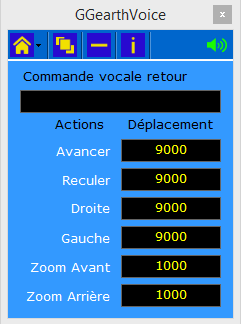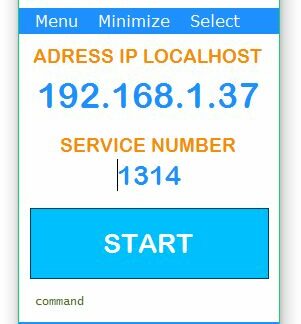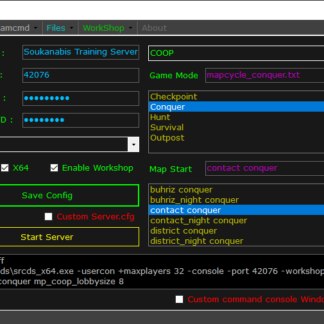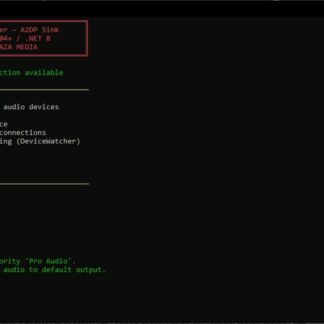Description
Bluetooth A2DP
Turn your Windows PC into a Bluetooth speaker. Any paired Bluetooth device (phone, tablet, laptop) can connect and stream audio directly to your PC’s default audio output.
Phone / Tablet ──(Bluetooth A2DP)──► Windows PC ──► Speakers / Headphones
Features
- A2DP Sink — receives audio from any Bluetooth device supporting the A2DP profile
- Multi-device — connect multiple devices simultaneously
- Auto-reconnect — DeviceWatcher mode automatically connects known devices when they appear
- Low-latency optimizations — MMCSS Pro Audio thread priority, high process priority, anti-sleep power lock
- Zero configuration — no drivers, no virtual audio devices, no third-party software
- Lightweight — single console executable, no UI overhead
Open Source code https://github.com/icaza/bluetooth-a2dp-sink