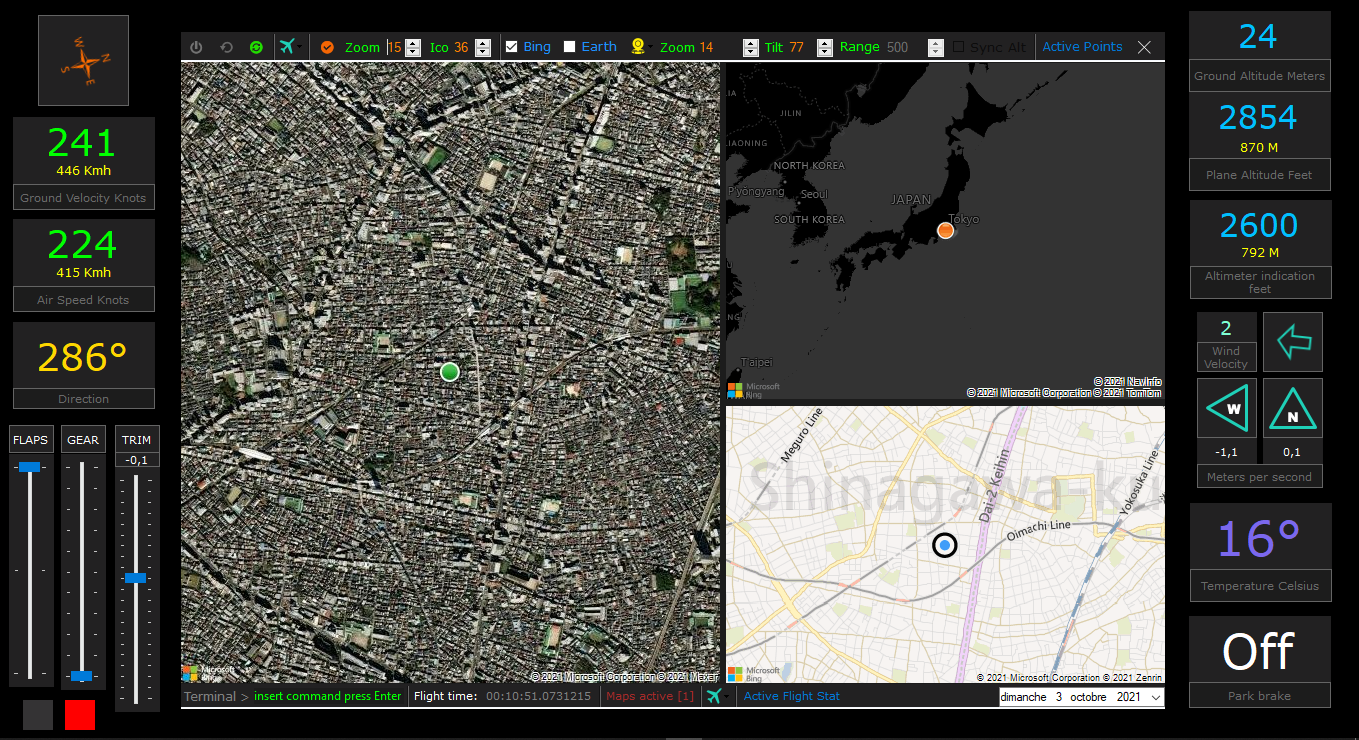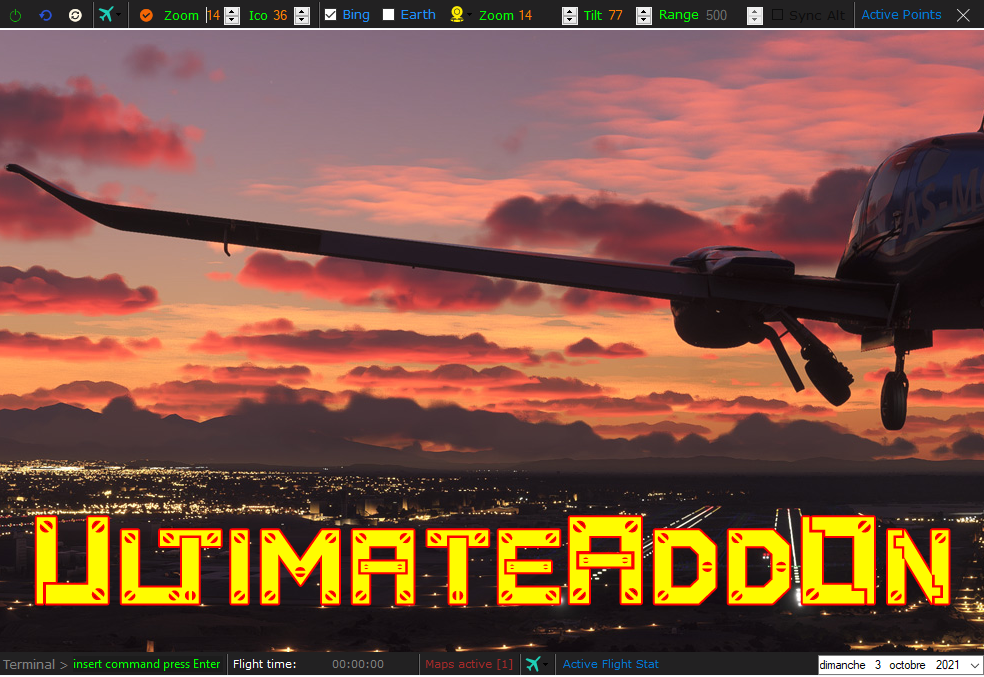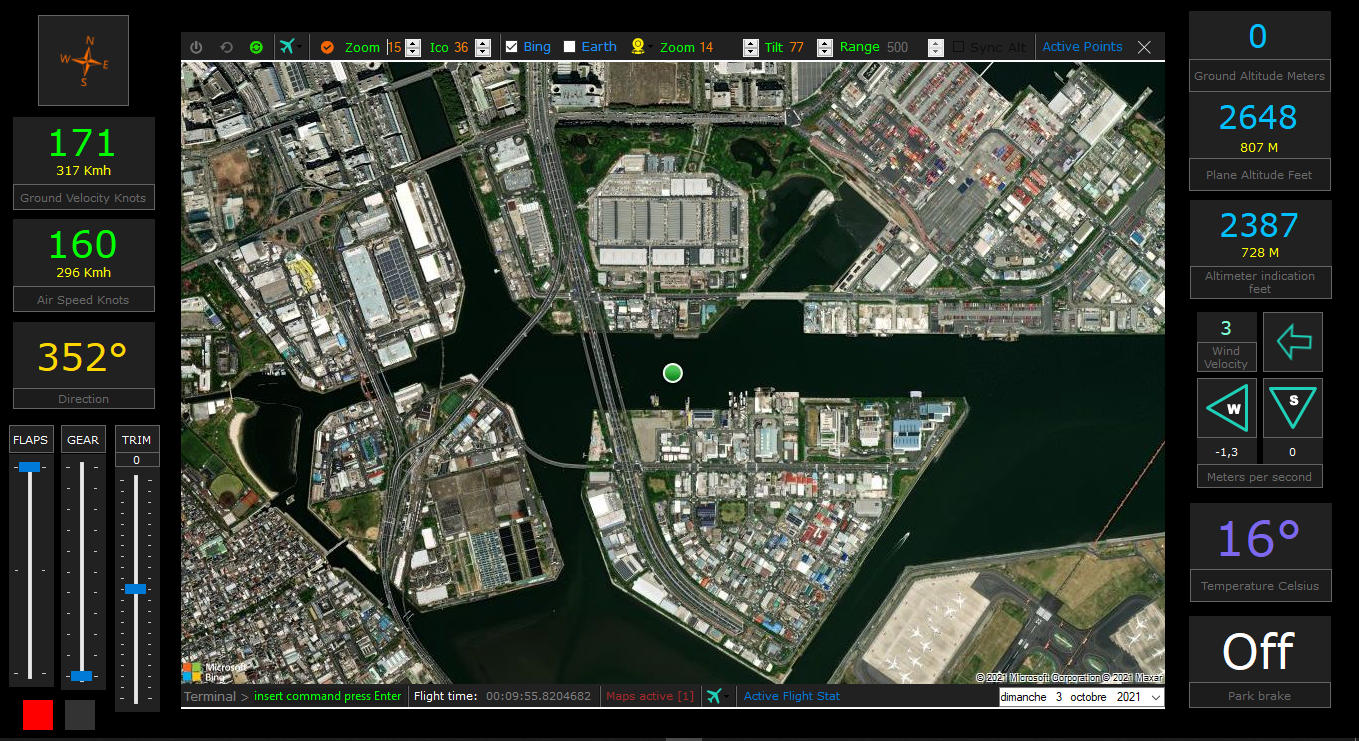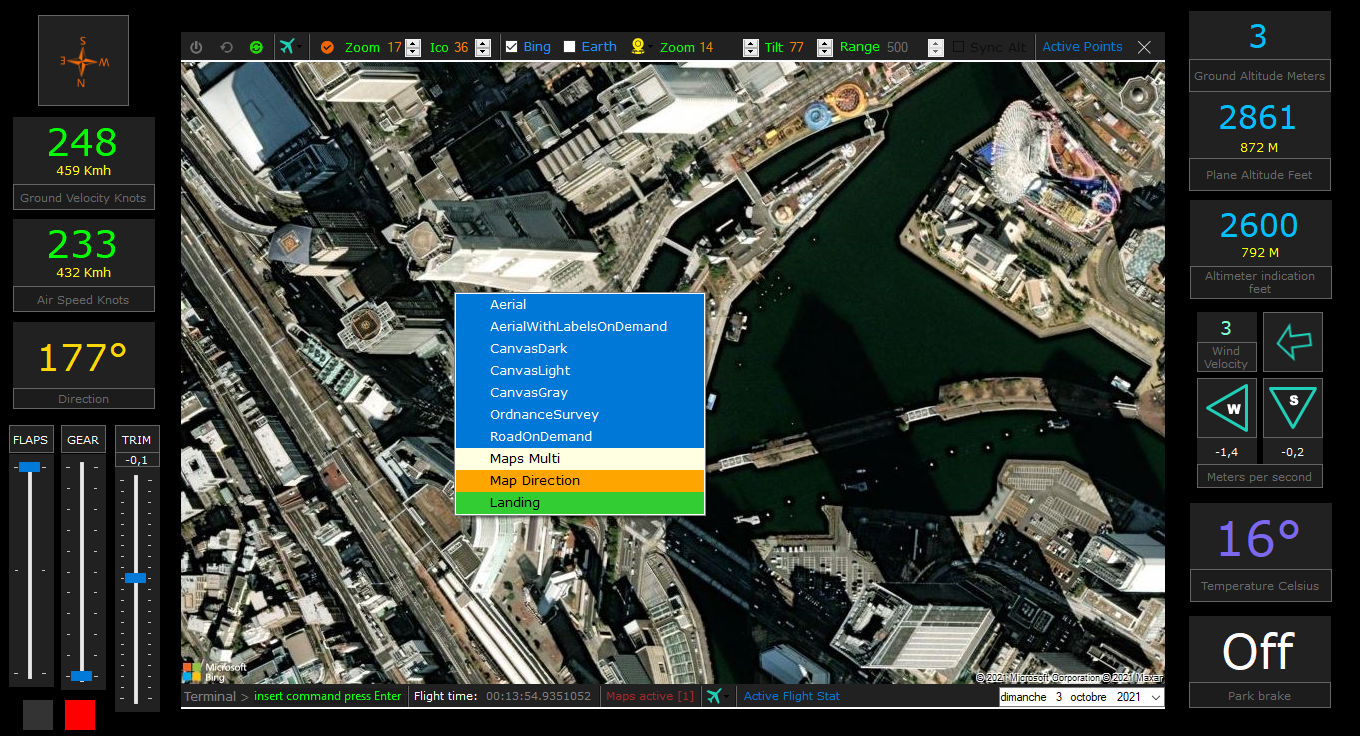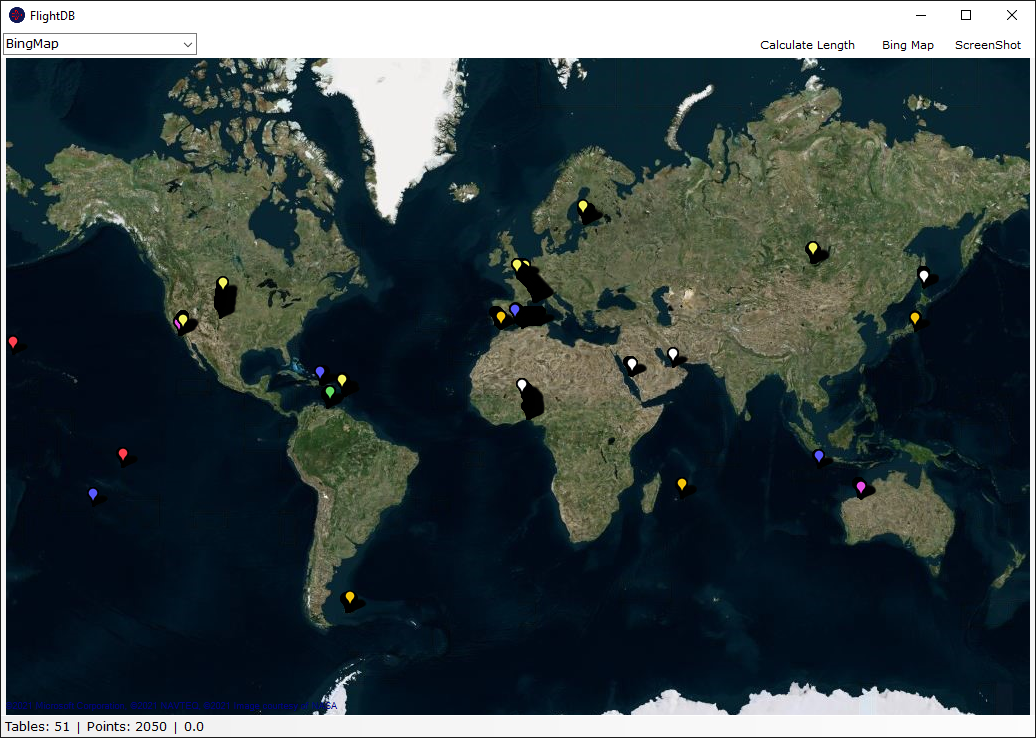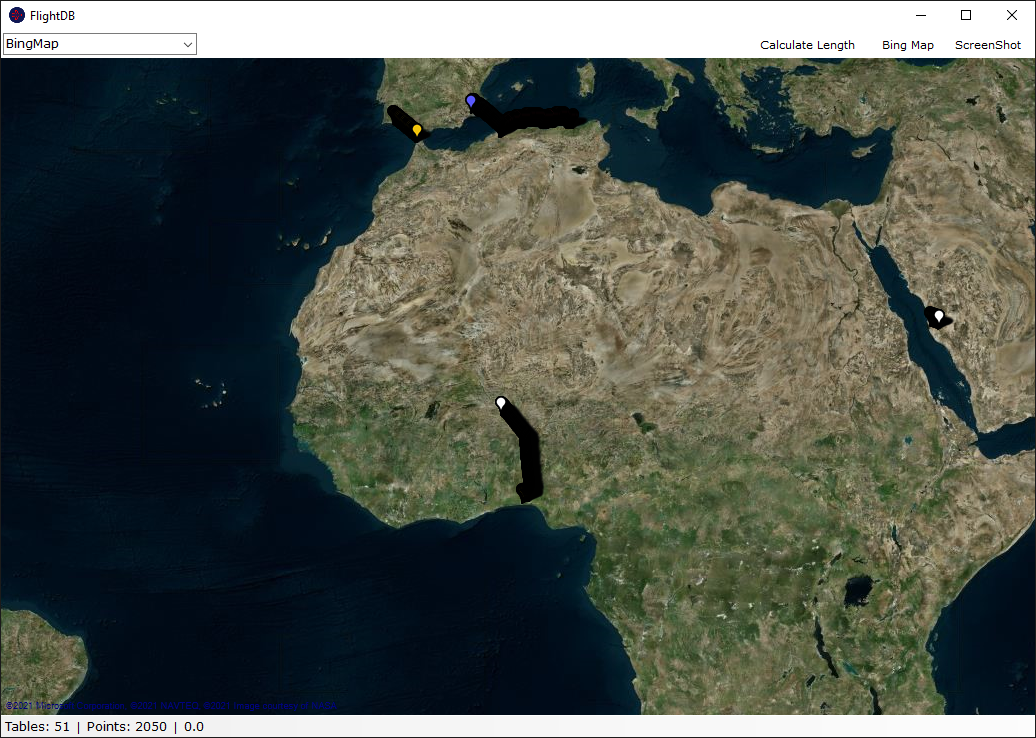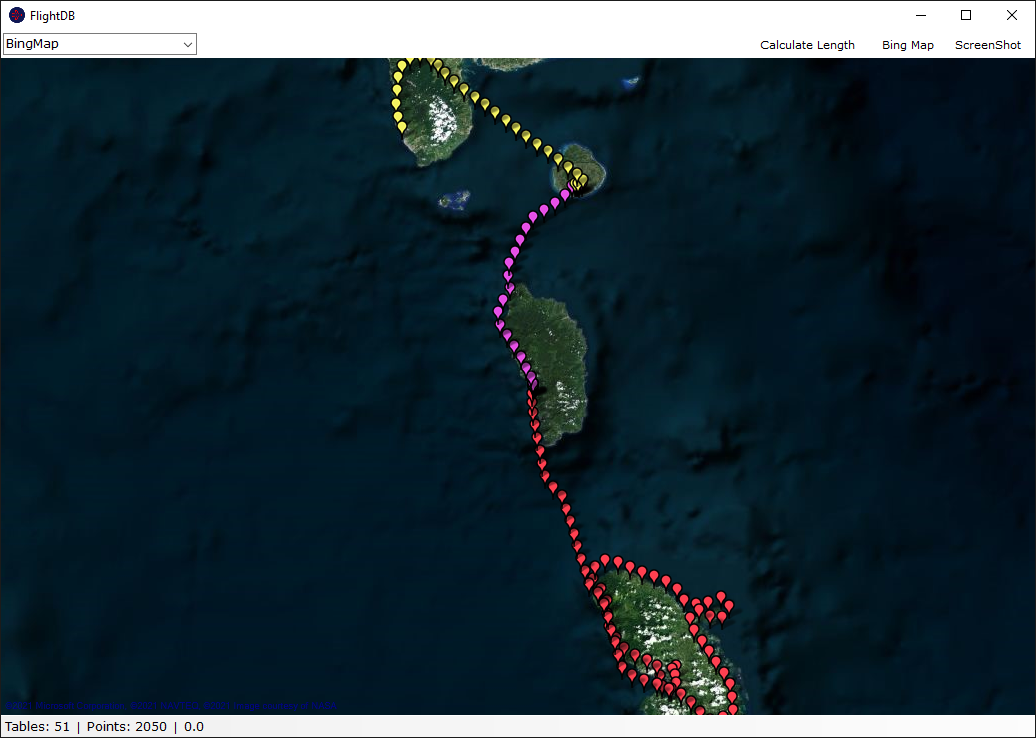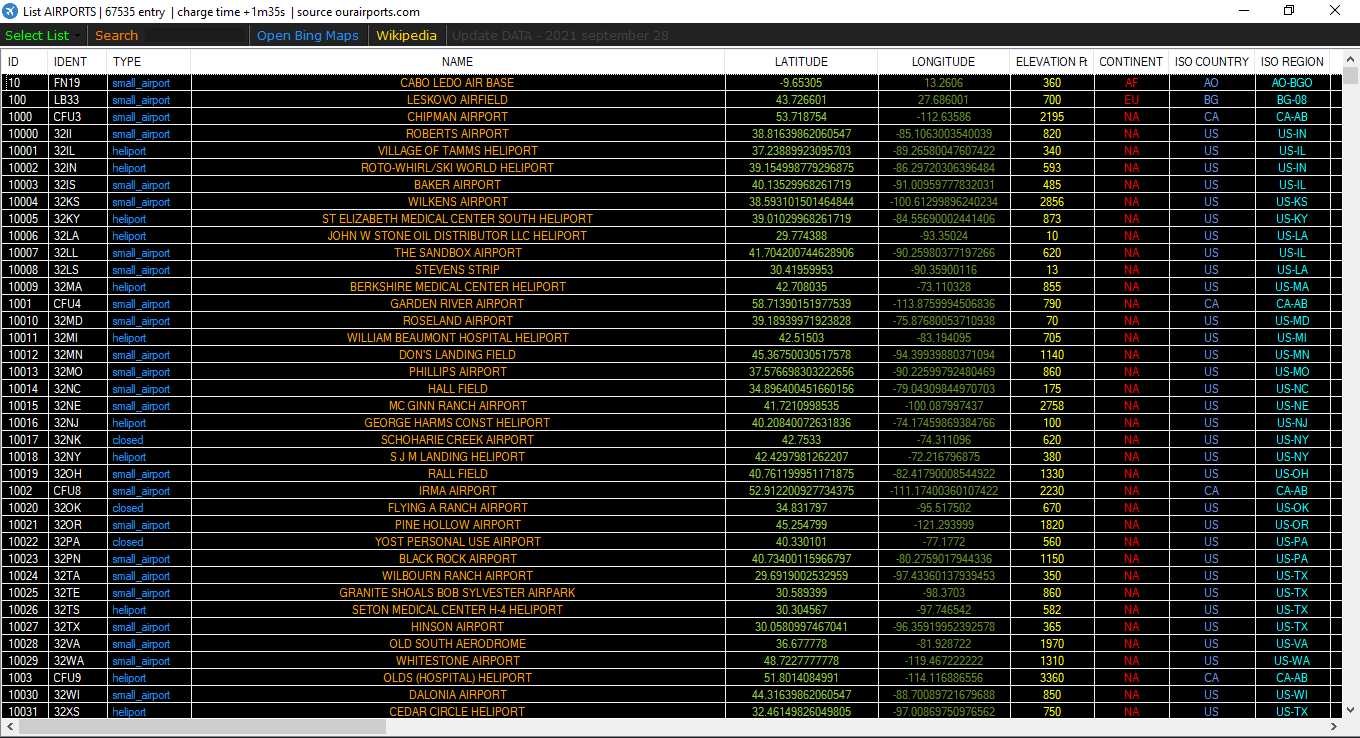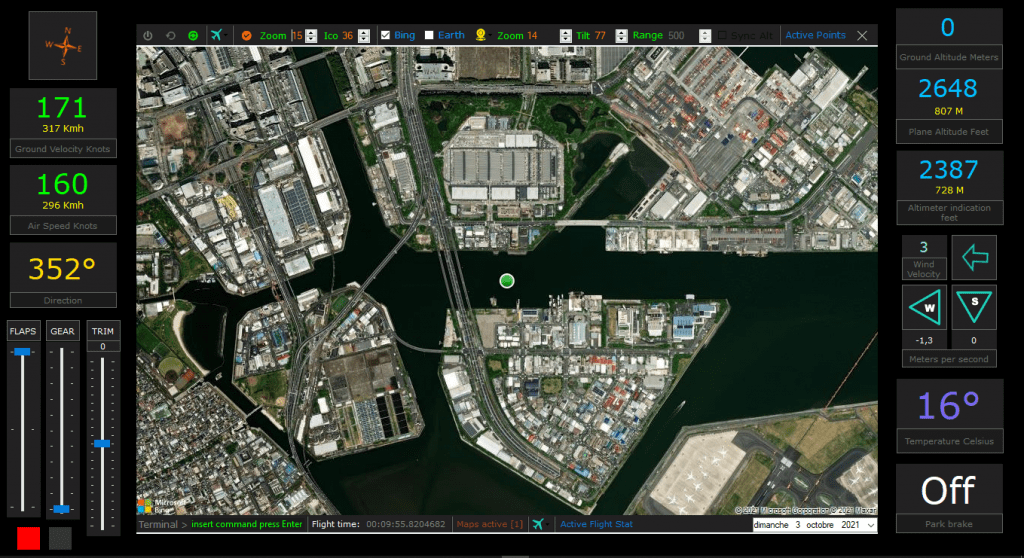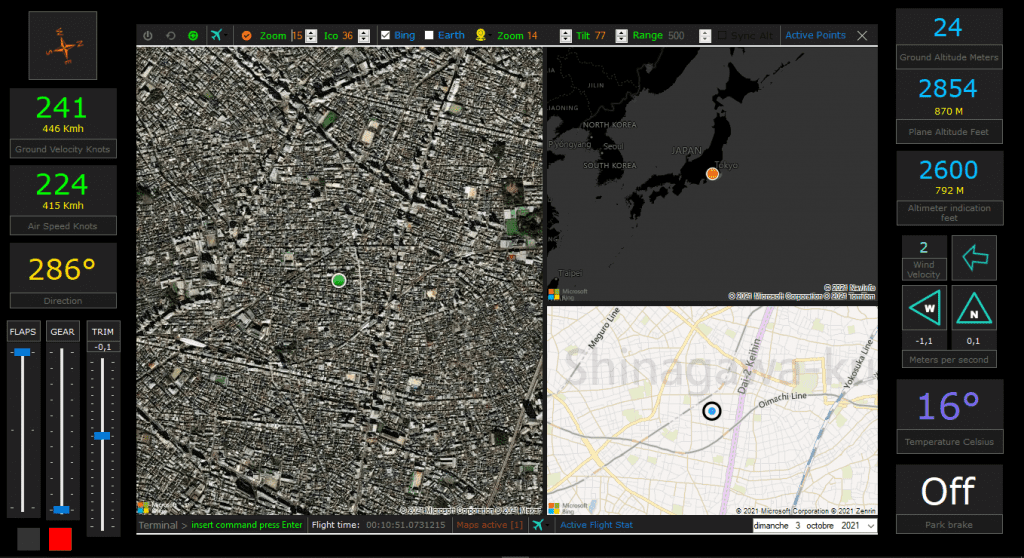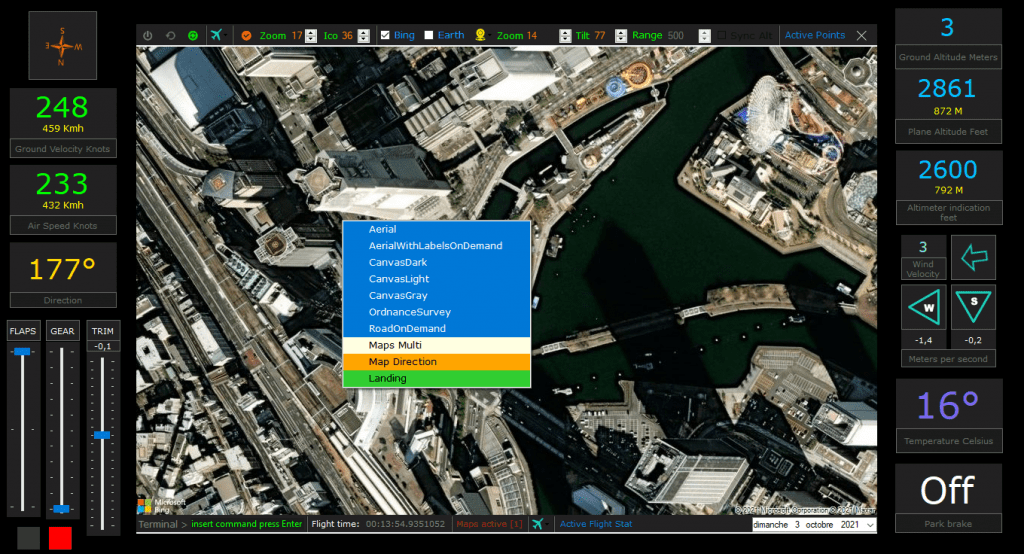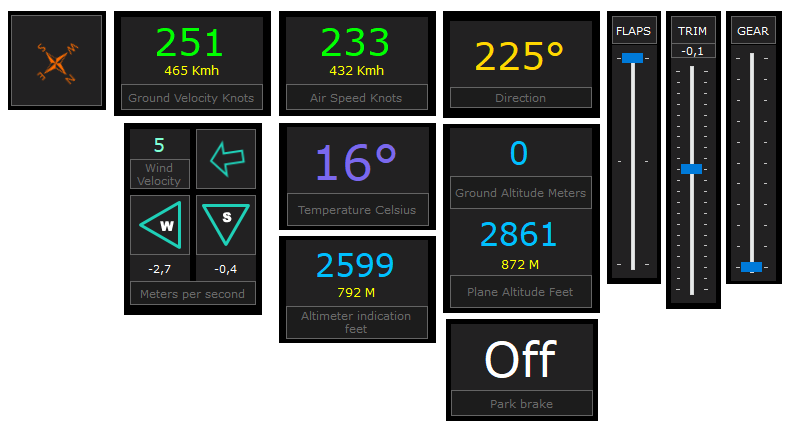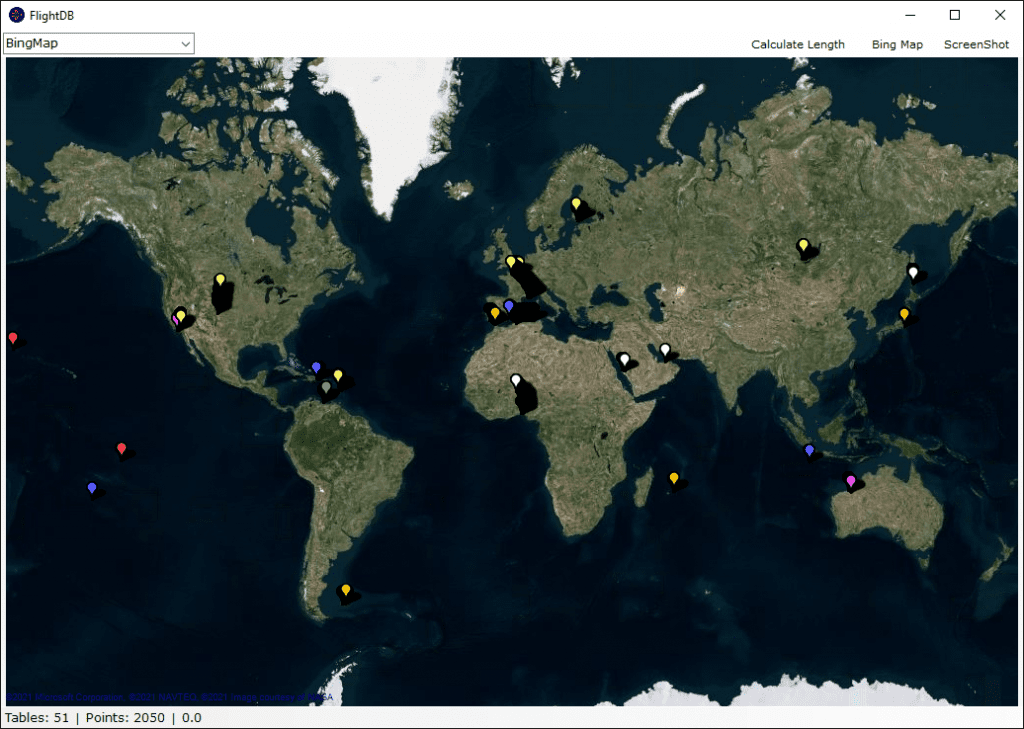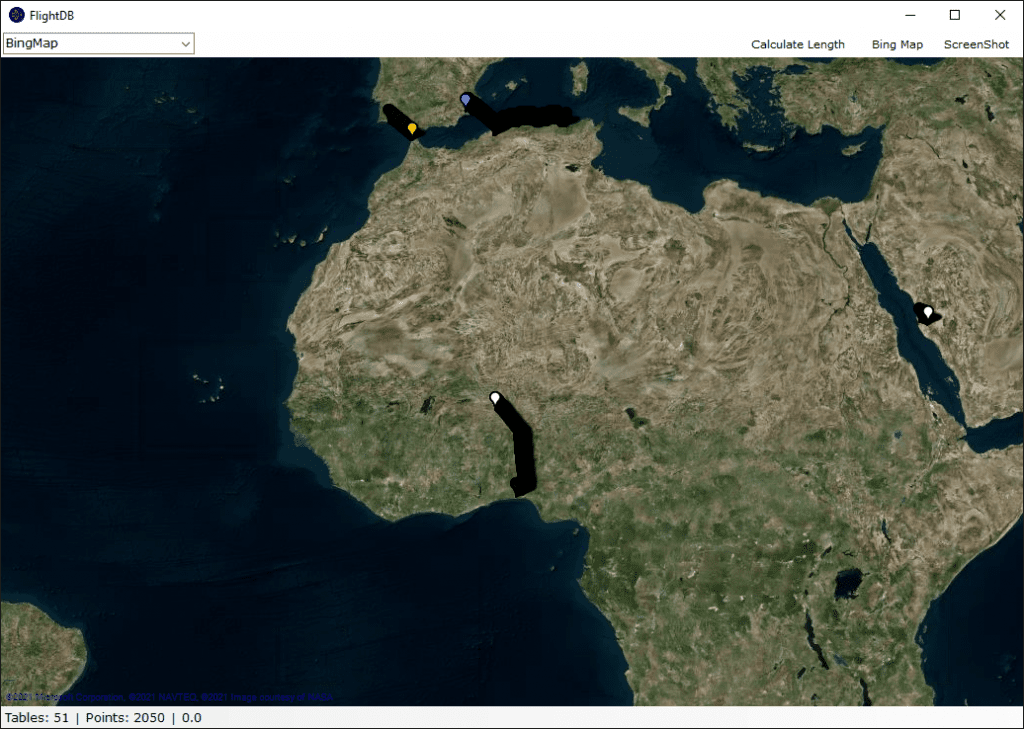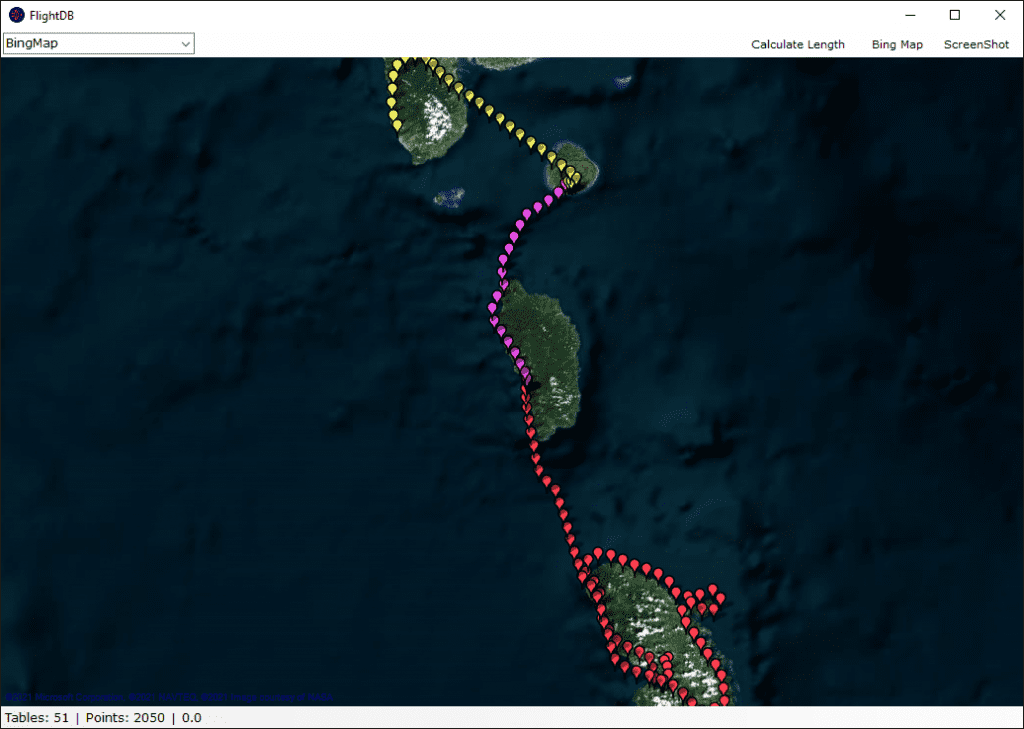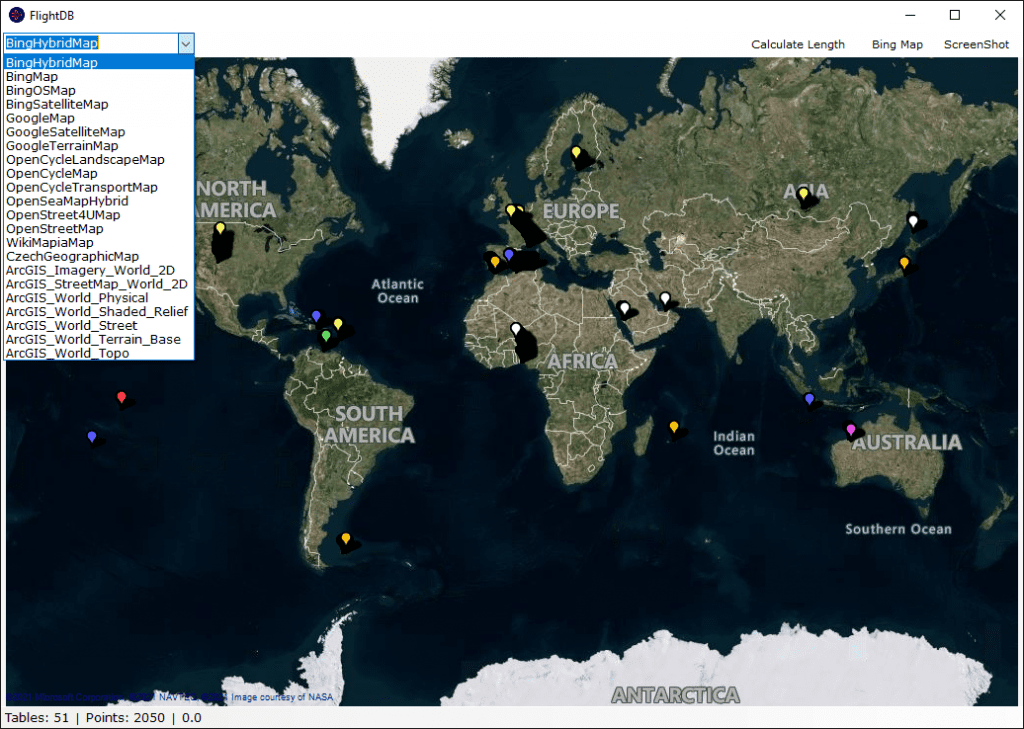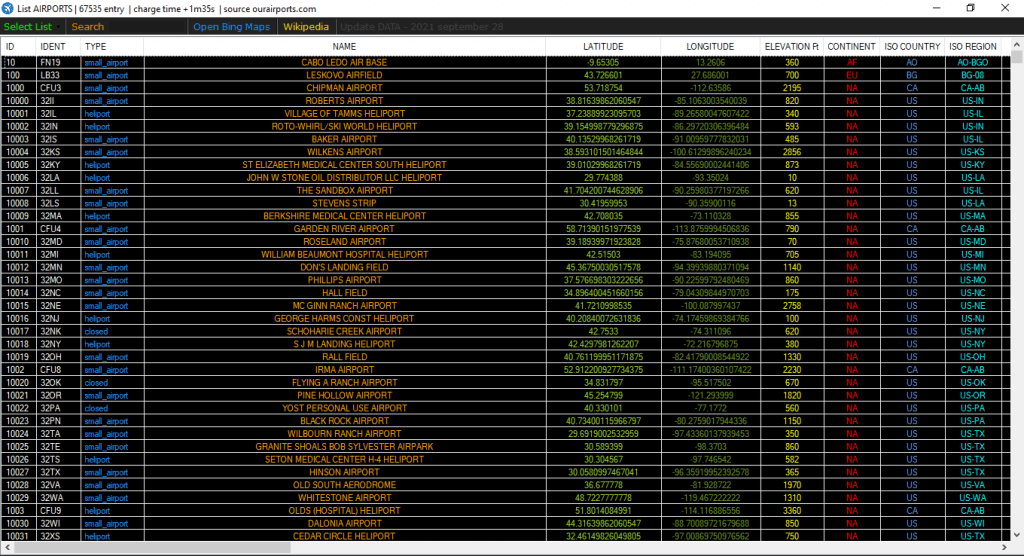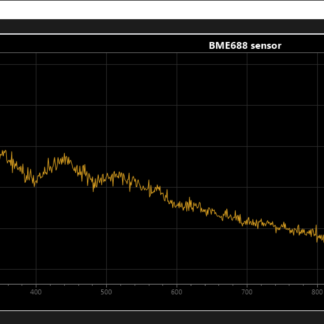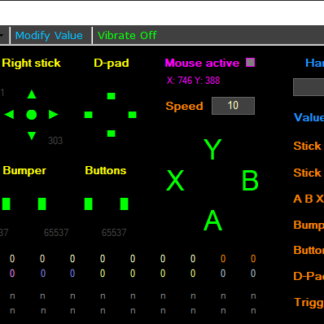Description
/——————————————-Prerequisite————————————-\
1– Go to Bing Maps for create a free key here => https://www.bingmapsportal.com/Application Select à name for your key and select a Key type: Basic/Windows Application.
2– Go to my contact page here https://veydunet.com/contact/ and request a free key for UltimateAddOn is always free for use. Why this ? To avoid the wild sale of my work which is delivered free of charge.
/————————————-Zip downloaded, contains—————————\
[client_app]
……|
……|> FSMAPSCC.exe
……|> IP.cnf
……|> Microsoft.FlightSimulator.SimConnect.dll
……|> SimConnect.cfg
……|> SimConnect.dll
[server_app]
……|
……|> [DATA]
………..|
………..|> airport-frequencies.csv (28959 entry)
………..|> airports.csv (7698 entry)
………..|> airports1.csv (67535 entry)
………..|> data_version.inf
………..|> navaids.csv (11021 entry)
………..|> regions.csv (3963 entry)
………..|> runways.csv (42656 entry)
……|> [x64]
………..|
………..|> SQLite.Interop.dll
……|> [x86]
………..|
………..|> SQLite.Interop.dll
……|> Airports List.exe
……|> FlightDB.exe
……|> FlightDB.exe.config
……|> GMap.NET.Core.dll
……|> GMap.NET.WindowsForms.dll
……|> GMap.NET.WindowsPresentation.dll
……|> UltimateAddOn.exe
……|> System.Data.SQLite.dll
……|> System.Data.SQLite.Linq.dll
|>Help.txt
/———————————————Install—————————————-\
– Copy directory [client_app] folder in game computer.
– Copy directory [server_app] folder in PC or game computer if you have various screens.
/———————————————–Use——————————————\
1– Start MFS2020 game.
2– Start FSMAPSCC.exe, they connect automatically with game.
3– Start UltimateAddOn.exe, and click Start button, they connect automatically if you have respected correctly all steps.
! If connect not found, change IP value in IP.cnf file to correspond with your PC or game computer IP (computer on which you display the data).
– [UltimateAddOn.exe] the main application which displays flight tracking with Bing Map, which collects flight data and allows you to follow your flight in Map or Google Earth and more.
– [Airports List.exe] application to access the Airports, Frequencies, Navaids, Region, Runways database and more.
– [FlightDB.exe] application retrieve your all flights in one map.
/———————————————-Credit—————————————–\
Special thanks to OUAIRPORTS for database https://ourairports.com/
– DATA
Airports, Frequencies, Navaids, Region, Runways
Checksum SHA-512 *UltimateAddOn.zip
b355d50cd8a6f18e2df842a4d85e35bf65798923217d8eea01cbd379c1ee93381badd2ef0619de27e5b42adf01b5f3108378694a84098041aadfcc0b986d0583
To check the checksum of a software we recommend the software ChecksumPro https://www.microsoft.com/