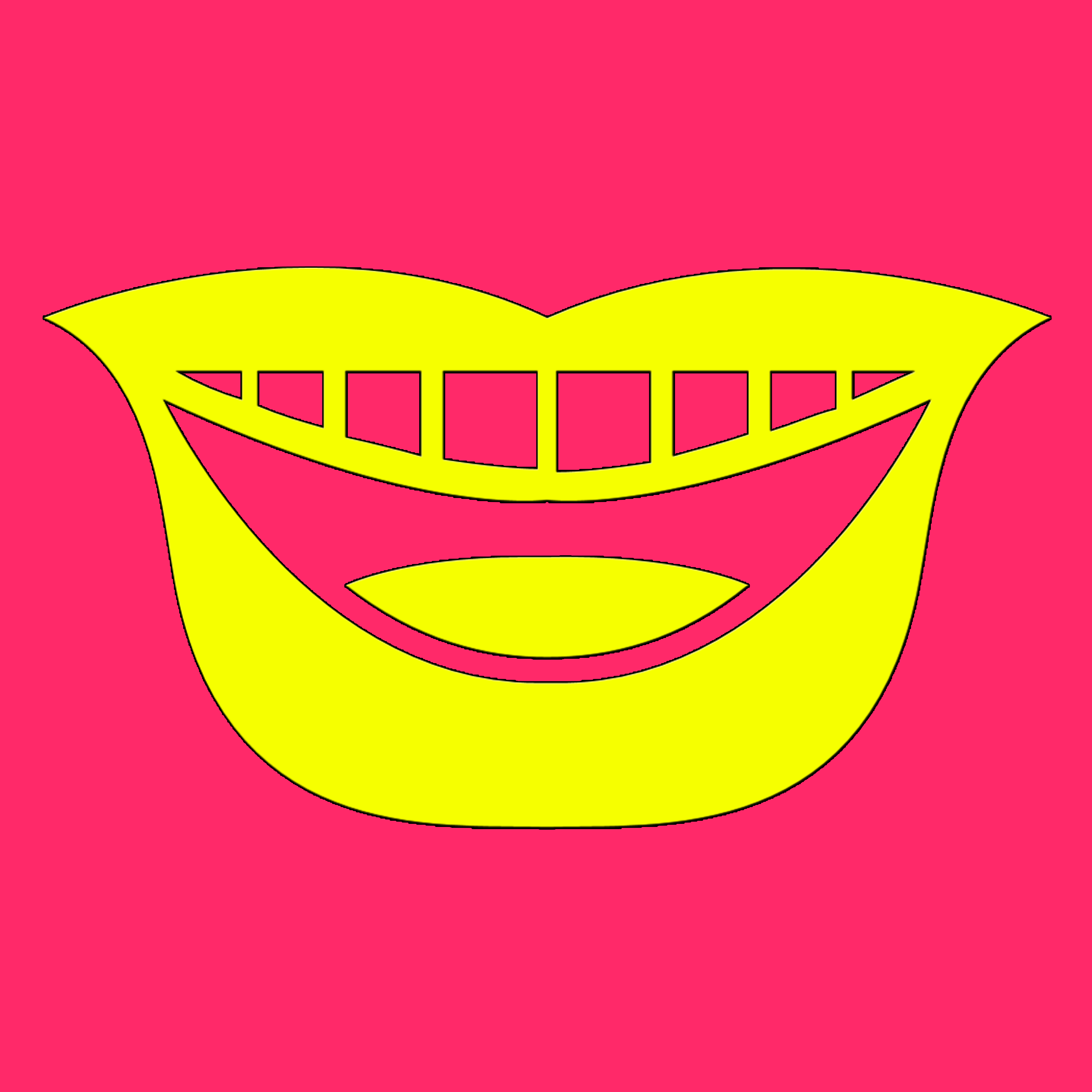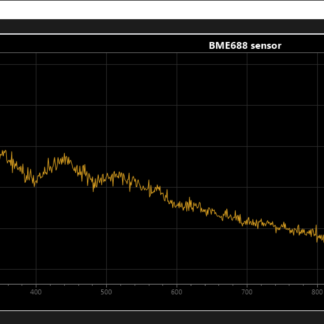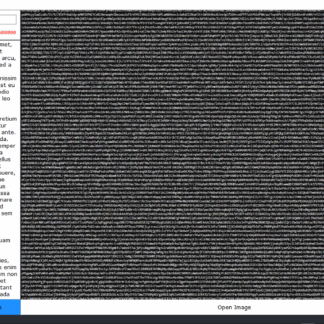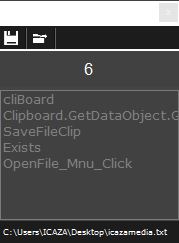Description
– Spikpik is a tool that allows you to have your computer read text.
– Open any type of file from your system, copy/paste its contents in the Spikpik interface for it to be read by your computer.
– By activating the “Clipboard” option every text you copied is automatically read, very useful for a news site or other, you just have to copy an article in your paper press and it will be automatically read by your computer.
– Write text directly into the Spikpik interface for reading by your computer.
– Spikpik supports the SSML language. Speech Synthesis Markup Language is an XML-based tagging language for voice synthesis applications. It provides a way to control the pronunciation and prosody of speech synthesis. Prosody refers to the rhythm and tone of the voice. You can indicate phonetic words, provide directions to interpret numbers, insert pauses, control the pitch of the voice, volume, flow, etc.
– Save your text in WAV format, which is very useful for turning a digital book, long text or other format into an audio format to listen to from any audio device.
– Spikpik supports all languages installed on your operating system, useful for texts in different languages. – Currently Spikpik supports files in the “.txt” format for raw text and for SSML for files in the “.txt,” “.ssml” format, “.xml” marked in SSML.