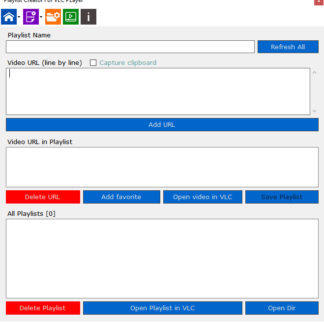Description
Easily create playlists for VLC from videos on Youtube, Dailymotion, Vimeo, Soundcloud song and local content. Import your categories from Youtube account and convert them into playlists for VLC.
Retrieve your playlist create from Youtube, Dailymotion and Vimeo video on VLC Media Player Mobile and desktop.
Help For Use https://veydunet.com/playlist-creator-for-vlc-media-player-help-for-use/
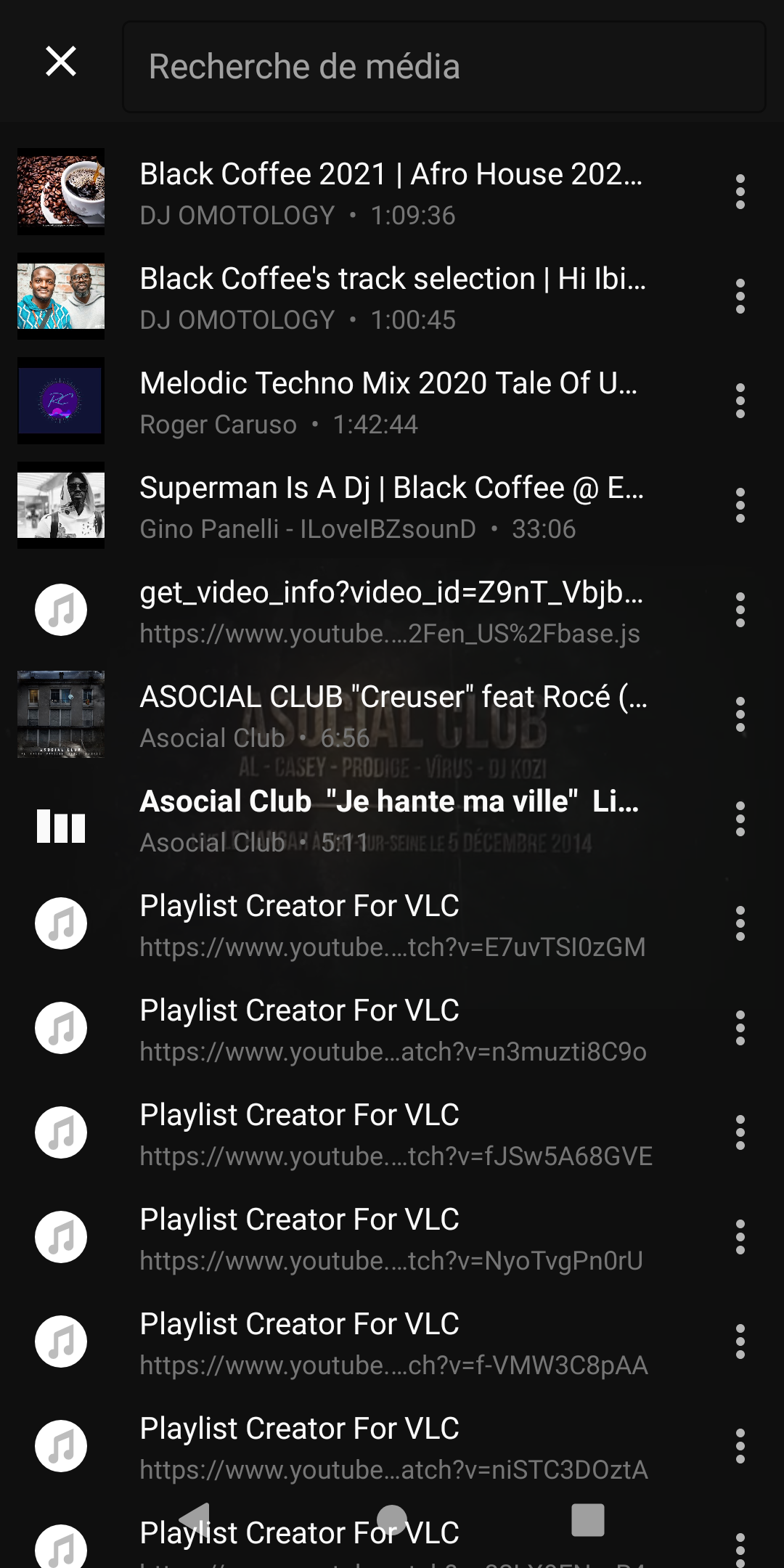
Enjoy YouTube, Dailymotion, Vimeo and Soundcloud without ads.
Importing YouTube Playlists
- Login to your YouTube account
- Click on your profile picture in the top right corner of the web page
- Click on “Your data in YouTube” in the displayed drop down
- Click on “More” in the “Your YouTube dashboard” card
- Click on “Download YouTube data”
- Under “Create a New Export”, make sure “YouTube and YouTube Music” is selected
- Click on “All YouTube data included” and deselect everything except for “playlists”
- Click “Next step”
- Select your preferred method of deliver (Email, Dropbox, etc.) and click on “Create Export” (Instructions from here on out will assume that you selected email)
- Check your email and download the .zip file that is provided.
- Extract the .zip file
- The directory you want will be in Takeout/YouTube and YouTube Music/playlists
Once you have this directory, you can import this directory into “Playlist Creator For VLC Player” to convert it to playlist for “VLC Player” by clicking the “Youtube CSV Directory” button in the menu, or choose a single category by clicking the “Youtube CSV File” button.
Fixed VLC youtube.luac, soundcloud.lua and dailymotion.lua vimeo.lua parser for Windows users
1- Download file
- Youtube => VLC Player Official Download link
- Soundcloud => VLC Player Official Download link
- Dailymotion => VLC Player Official Download link
- Vimeo => VLC Player Official Download link
2- Rename file extension *.lua by *.luac
3- Replace file in directory C:\Program Files\VideoLAN\VLC\lua\playlist
Checksum SHA-512 *PCVLC.zip
a60bc8990066d55f1a4b7055b0ec6073435a67472d3ca7ed629bdc1da515566c6bea71117110e21275bd0014803e8a466a7677585ec3935f84a865560df84be6
To check the checksum of a software we recommend the software ChecksumPro https://www.microsoft.com/