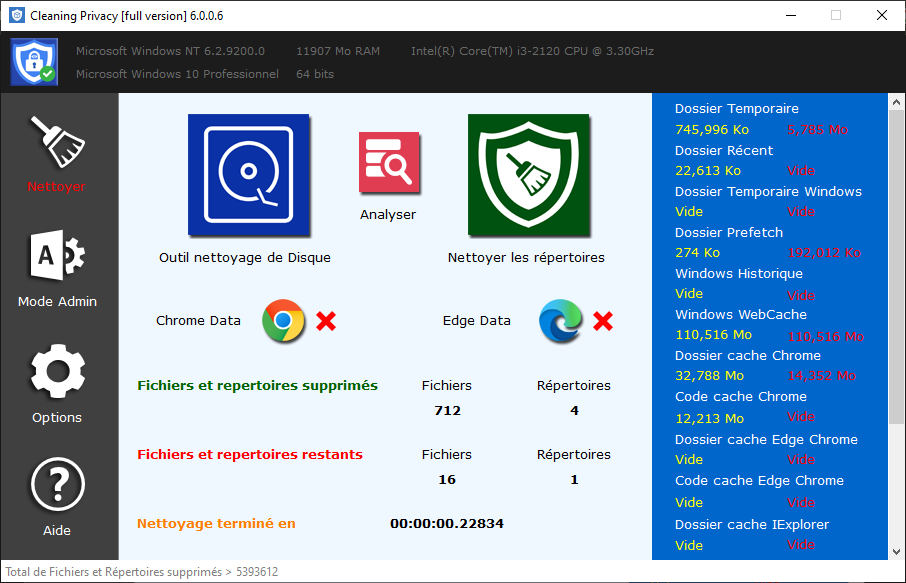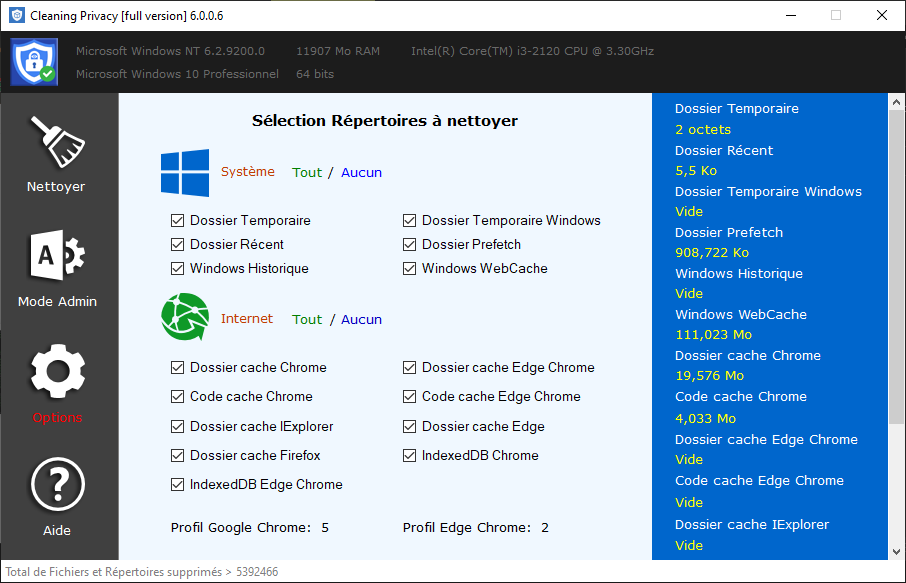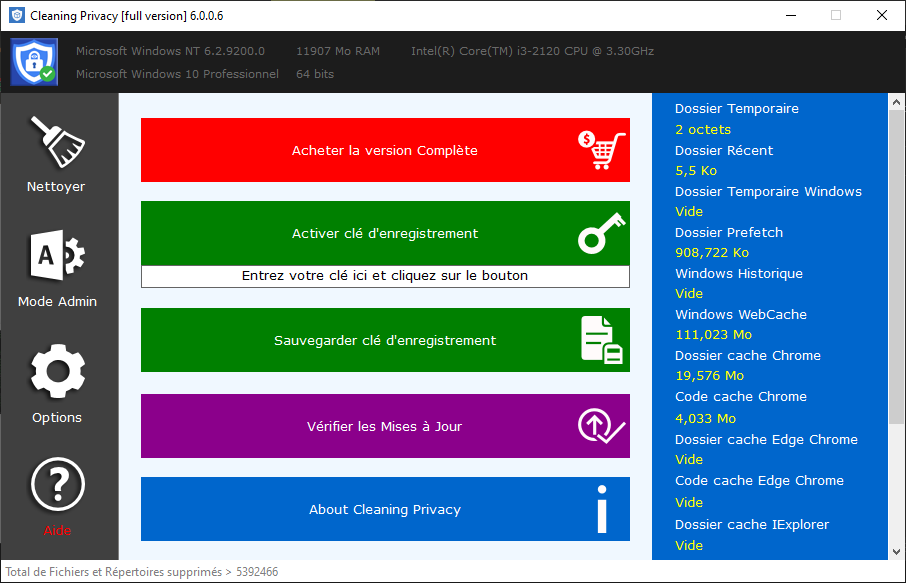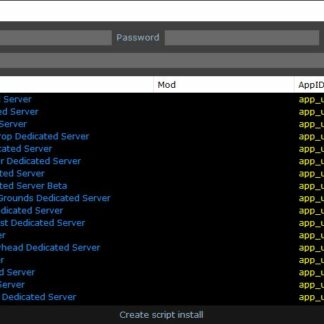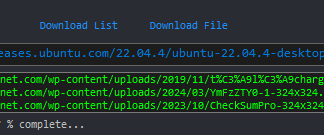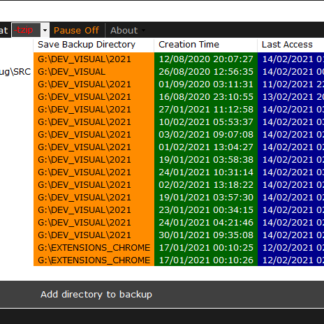Description
Speed up and optimize your computer while preserving your privacy, avoiding errors, crashes and frustrating freezes.
Every time you use your computer, it accumulates a ton of unnecessary data and creates numerous temporary files (system, internet, streaming, etc.). Over time, if these files are not deleted, it can lead to slowness and bugs on your computer, and in some severe cases, even complete shutdown.
CleaningPrivacy software helps you remove these unwanted files with a simple click. You don’t need any experience to use the software and perform regular maintenance on your computer.
With CleaningPrivacy, you get a comprehensive maintenance tool that also safeguards your privacy by deleting temporary internet files created with your personal information when you visit websites and more.
CleaningPrivacy software is designed for both beginners and professionals to address some of the most annoying issues such as crashes and freezes. It removes leftover cache files and traces from your browser, programs, Windows, and more. It provides an all-in-one solution for optimizing your computer’s performance and protecting your data.
CleaningPrivacy boosts your computer’s speed, prevents errors, crashes, and frustrating freezes.
Want to check if you need CleaningPrivacy before investing your money? Download the free version and see the number of unwanted files to delete and the disk space you can recover with a single click.
Click here to use it for free or Buy a product key for Cleaning Privacy and enjoy all the features
Faster startup for your computer, better performance, and protection of your privacy.
CleaningPrivacy software guarantees true privacy in its use.
Language: English, French, German, Spanish
Checksum SHA-512 *Install_Cleaning_Privacy.msi
30c94520e20949edc47cc3af636b2b9b3a597b59295f9fbb6f1135be10d6140acd3b0c5dfe3ffdd4c8c74720c67030c0293ecee54c43748f95af7e53bc183000
To check the checksum of a software we recommend the software ChecksumPro https://www.microsoft.com/