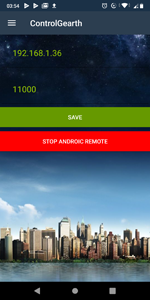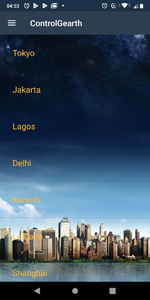Download ControlGearth app on Google Play here https://play.google.com/
Important! To use ControlGearth from your mobile, install Androic via the Microsoft© Store https://www.microsoft.com/ and Add-on here https://veydunet.com/androic/
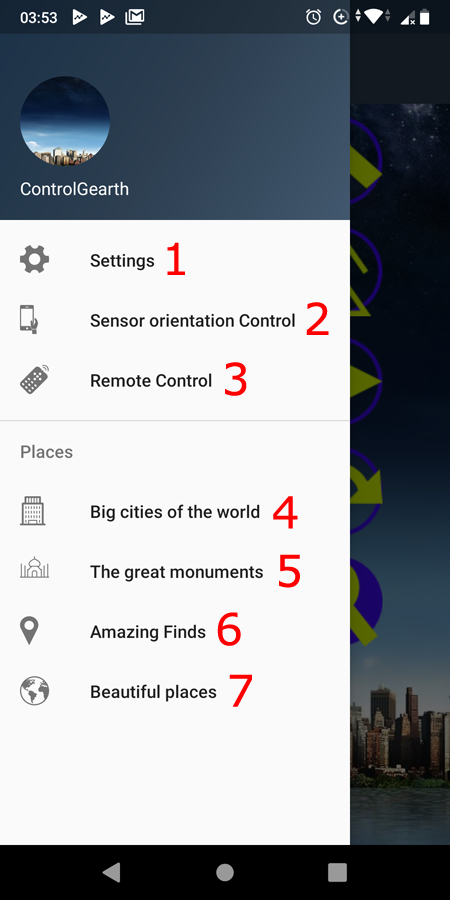
1 The parameters to configure the IP address and Port used.
2 Activate “Sensor Orientation Control”, to move around in Google Earth® with the movement of your phone.
3 Select remote control Default view and Street View mode
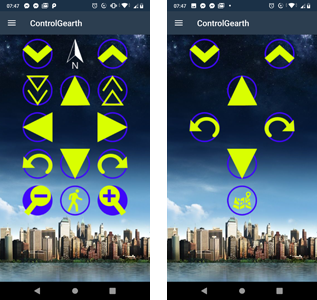
4 Select big cities of the world among 100 destinations.
5 Select the great monuments among 68 most famous monuments.
6 Select the amazings finds among 66 places.
7 Select the beautiful places, among 65 places in the world.