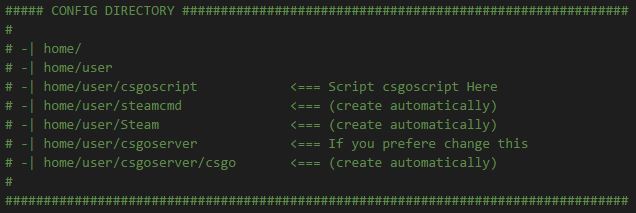
Csgoscript is a script for installing and Admin a server Counter Strike: Global Offensive (CS:GO) and Sourcemod/Metamod plugins.
version 1065
- Download script here (Right click and save as): https://veydunet.com/sc2017/csgoscript
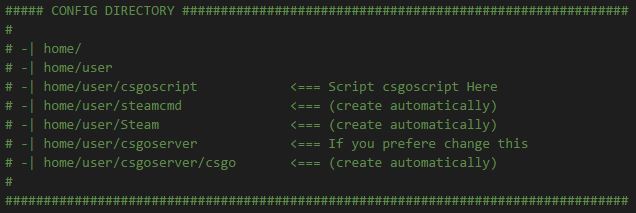
On terminal:
wget -P folder_install https://veydunet.com/sc2017/csgoscript chmod +x csgoscript ./csgoscript
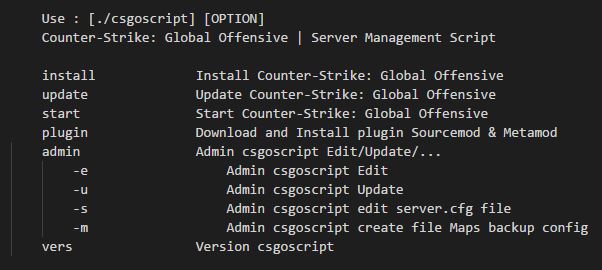
CSGOSCRIPT version 1065 https://veydunet.com/sc2017/csgoscript
Change line:
line (18) STEAM_LOGIN="LOGIN" Create account for this, not use your real steam account!
line (19) STEAM_PASSWORD="PASS"
# Configure the maps of the ‘mapcycle.txt’ and ‘maplist.txt’ files according to the Game Mode, they will be loaded at server startup.
line (70) MAP_CONFIG="0" # MAP_CONFIG 1 ON / 0 OFF
line (99) IP="192.168.0.1"
# GSLT Is required for running a public server. More info and create http://steamcommunity.com/dev/managegameservers
line (124) GSLT="FBD2Bxxxxxxxxxxxxxxxxxxxxxxxxxxx"