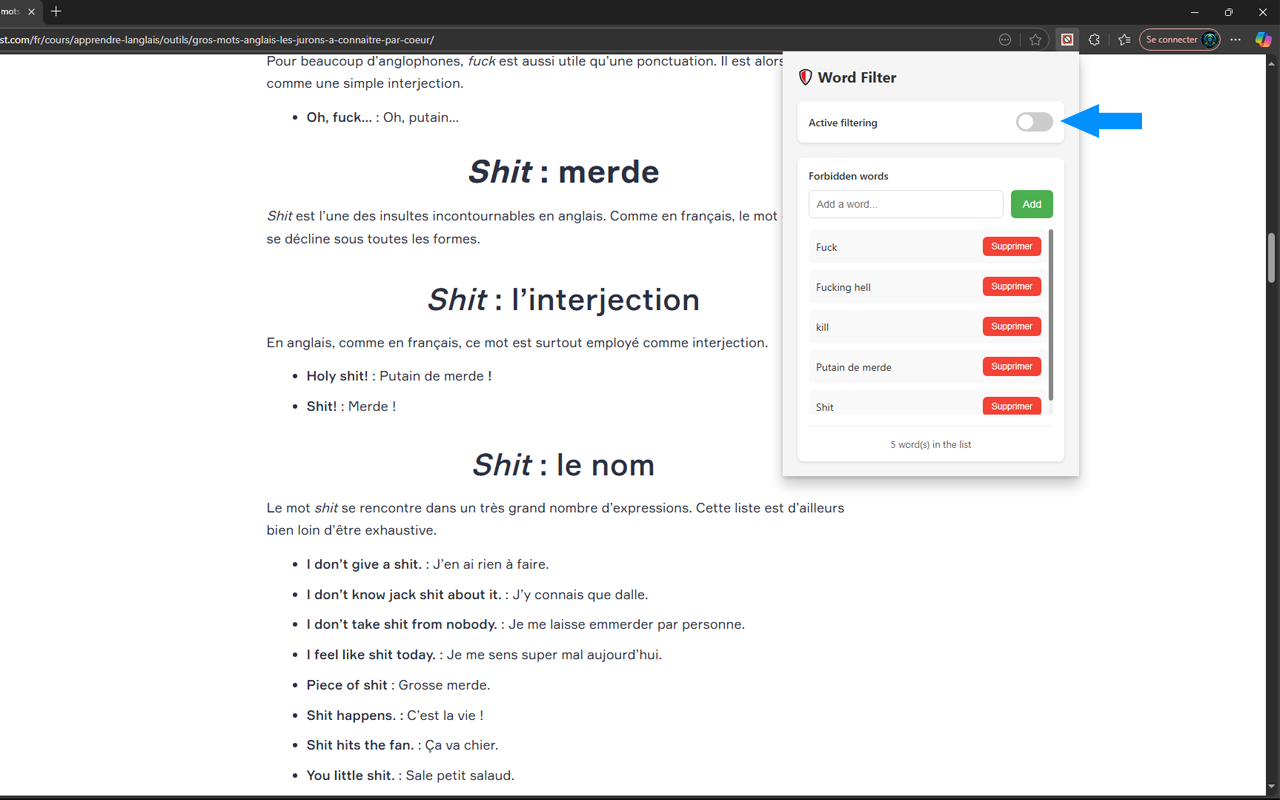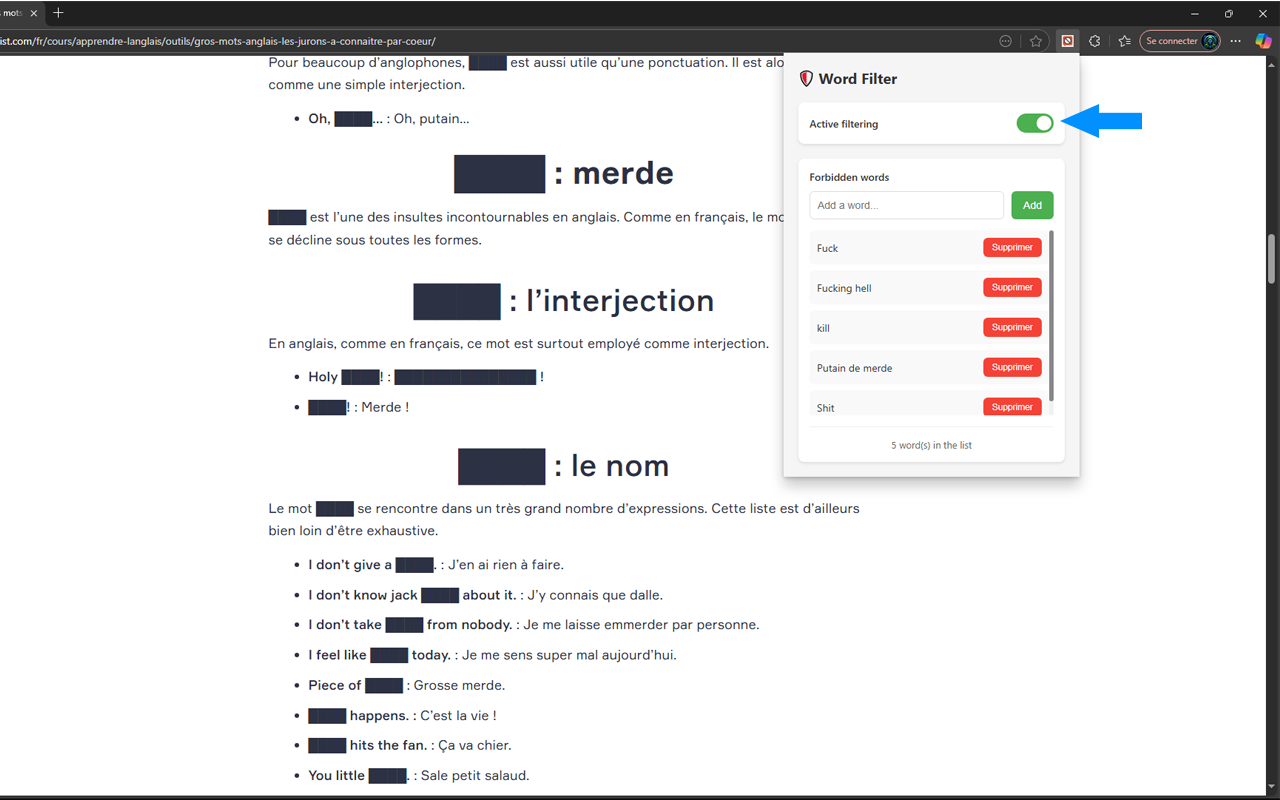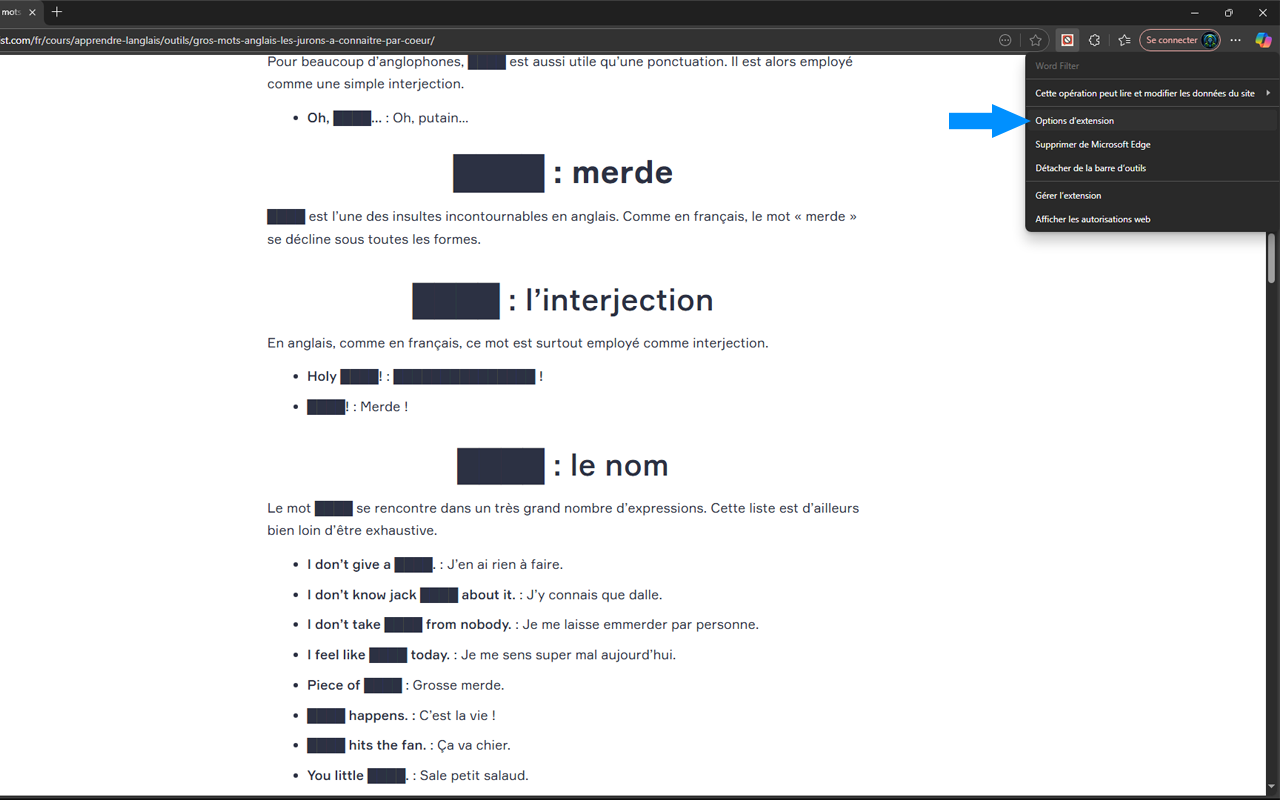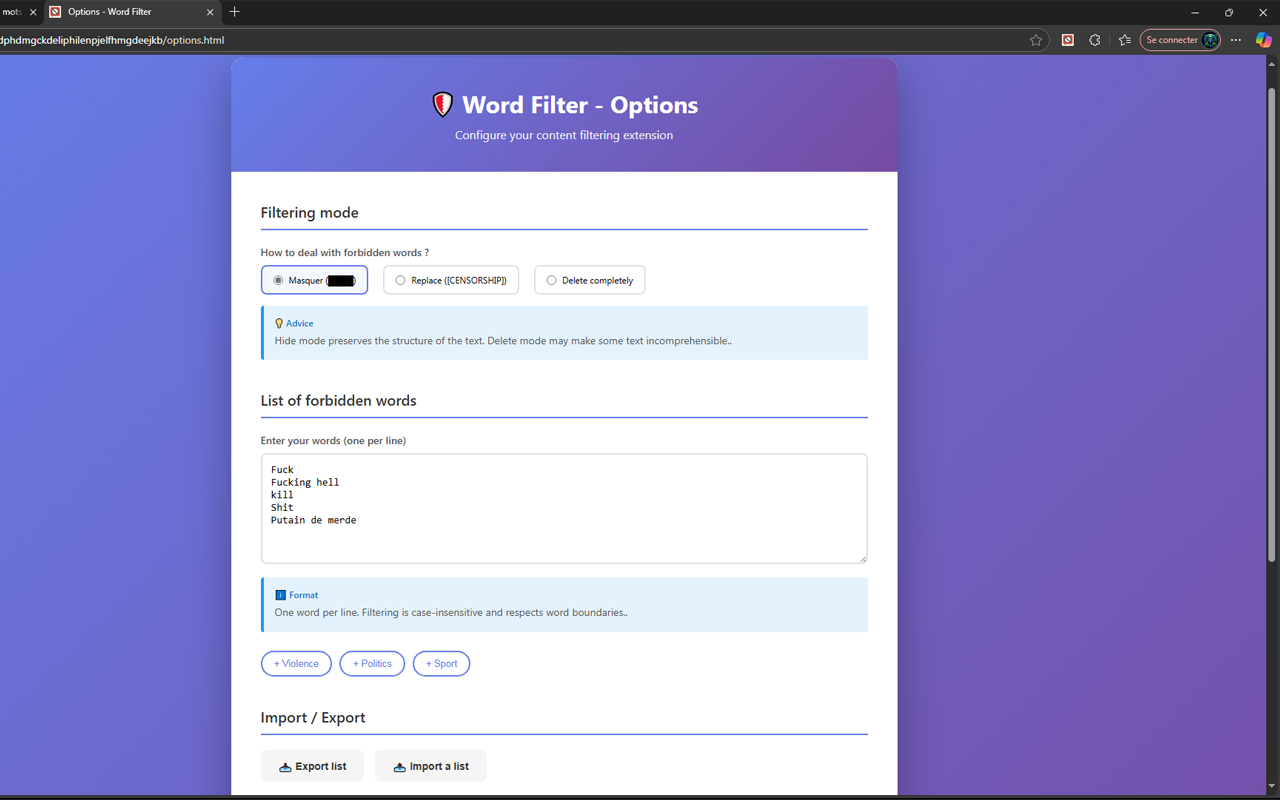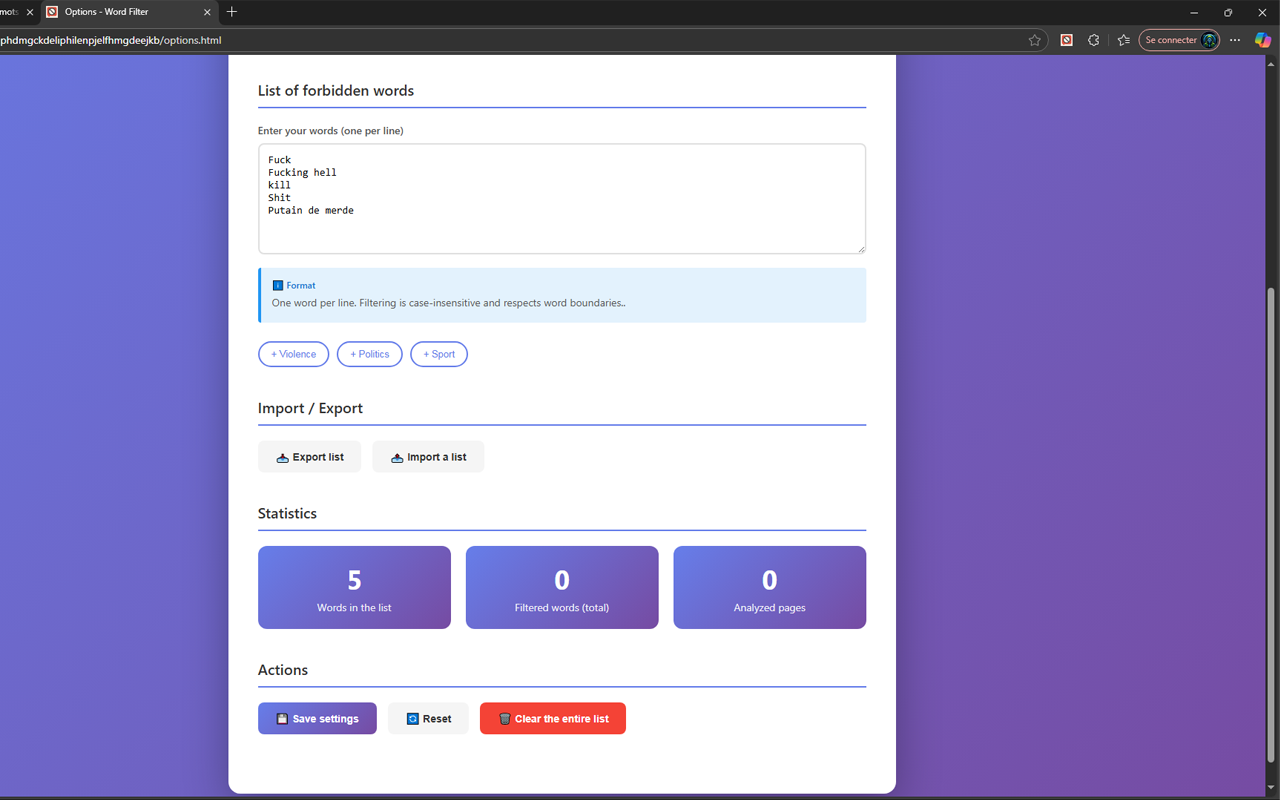Description
Word Filter Extension
Edge extension that automatically filters forbidden words on any web page.
Features
- 3 filtering modes: Hide / Replace / Remove
- Import / Export of the forbidden words list
- Real-time filtering: Automatically detects and hides forbidden words
- Customizable list: Easily add or remove forbidden words
- Visible list with counter
- Predefined presets
- Enable / Disable toggle: Simple switch to activate or deactivate filtering
- Optimized performance: Uses MutationObserver and requestIdleCallback
- Modern interface: Intuitive and responsive UI
- Instant synchronization: Changes are applied instantly across all tabs
- Statistics display in the options
- Performance optimization: Uses TreeWalker, WeakSet, and requestIdleCallback
Works perfectly on (non-exhaustive list)
- Twitter / X
- Forums (phpBB, etc.)
- News websites
- WordPress blogs
- And more…
How to Use
Add forbidden words
- Click the extension icon in the Microsoft Edge toolbar.
- Type a word in the “Add a word…” field.
- Click Add or press Enter.
- The word is added to the list.
Remove forbidden words
- Open the extension popup.
- Click Remove next to the word you want to delete.
- The word is immediately removed from the list.
Enable / Disable filtering
Open the extension popup.
Use the Active Filtering toggle at the top.
Filtering is instantly enabled or disabled across all pages.
Filtering Behavior
- Filtering respects word boundaries (only filters whole words).
- Filtering is case-insensitive (upper/lowercase ignored).
- Filtering applies in real time to dynamically loaded content.
Privacy Guarantees
- No Data Collection
- No analytics
- No tracking
- No telemetry
100% Local Storage
- Uses the Microsoft Edge Storage API
- No data is ever sent to the Internet
- Full user control
Minimal Permissions
- Only what’s strictly necessary
- No history access
- No cookie access