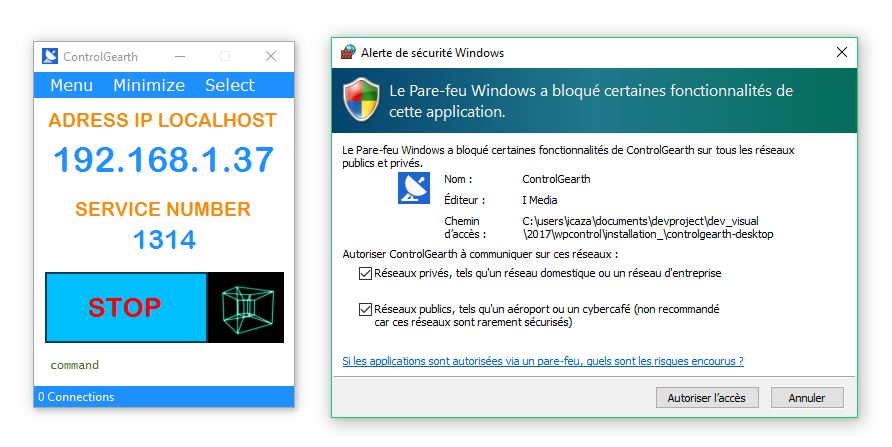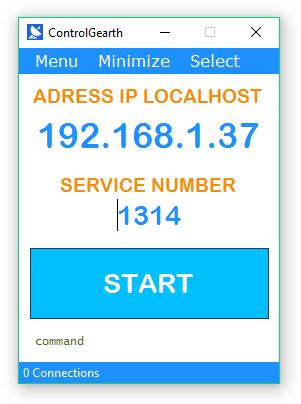How to install and use the software?
First step is download and install the software on your desktop or portable.
If that you see this alert! It’s a false flag. As the software is not known by Microsoft it considered dangerous? More info at this link -> https://support.microsoft.com
To continue the installation and circumvent this alert, click on more information.
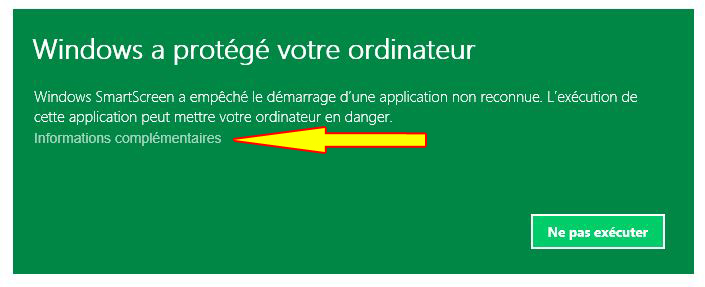
Then click the button run anyway.
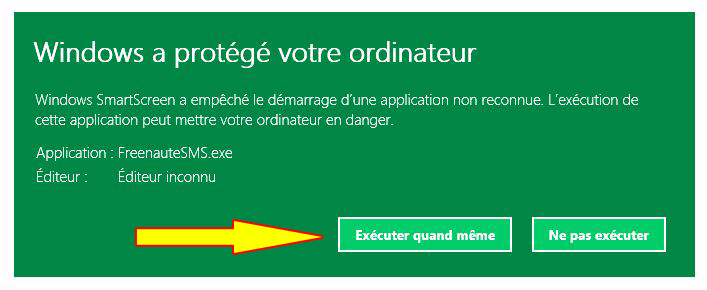
The installation of ControlGearth window appears. Follow the instructions to complete the installation of the software.
After installation start the software. Open mobile app, configure IP and Service number and enjoy.
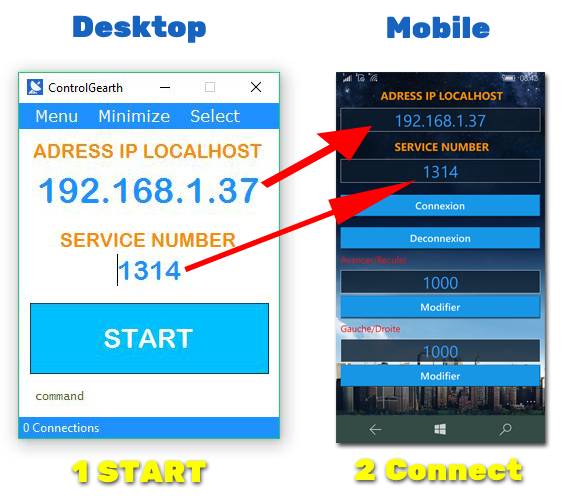
When you start the software for the first time, you must allow your firewall.